Methods to Map Customer Journeys For Any Product Using 3 Product Management Examples
- Harshal Patil

- Jun 10, 2023
- 15 min read
Updated: Mar 7, 2024
When Should You Ditch The Funnel And Jobs To Be Done? What Should You Do Instead?
You want to know how to make prospective customers buy your product. Or upgrade to a paid plan. Or retain them.
But do the numbers in your marketing funnel tell you what will make customers upgrade? Or do your jobs-to-be-done statements tell you how many customers will upgrade if you change one thing in your product?
No, and no.
This is where customer journey maps helped me. I want to cover:
What are customer journey maps?
What do Airbnb, Disney, and McKinsey have to say about customer journeys?
When to build one?
How do you build one?
Examples of starting from scratch and building some parts of it.
Related case studies:
If you have any questions or want help to map your customer's journey, get in touch.

Customer Journey Map Over Alternatives
One well-known approach to knowing your customers is the Jobs-to-be-done (JTBD) approach. Your customers have a job to accomplish. Your product or service is one part of their journey.
Pros:
You are writing down the “why”
You understand the role of your product in the customer’s journey
Cons:
It doesn’t tell you how customers discover your product
You don’t have the distribution of customers
No timeline or percentage conversion metrics

Image credits to Product Frameworks.
Another well-used approach to understanding customers is the marketing funnel. I’ve picked two funnel illustrations from Semrush as examples.

Although the funnels might give accurate numbers of customers at different steps, the lines between the steps and the order of the steps have blurred over time.
Pros:
Helps understand the drop-off points
Uniform framework helps compare with peers or industry standards
Well-known framework
Cons:
Suggests a uniformity in customers with similar desires and needs
(Or) Suggests a few user personas where users are uniform within each persona
Does not explain the “why”. Why did a user go to the next step?
Does not give you actionable insights. Since there are very few steps, each step consists of several user actions within your product. Which of those actions do you need to focus on?
I suggest to stop looking at customers as numbers on a funnel and instead to know their journey. Airbnb and Disney create storyboards, as written in another section below. Their storyboards are similar to journeys. I show two examples from Design thinking workshops below. One I ran at an eCommerce marketplace and another from Windmill Digital.

Pros:
Pretty
Emotions front and center
Customer thoughts emphasized
Cons:
Puts every customers on the same journey
Assumes one entry and one exit point
Does not quantify the paths
When I drew the above storyboard or emotional rollercoaster for the eCommerce marketplace, I did not find it helpful because not every customer goes through those steps. Not every positive or negative emotion is helpful in taking action. It does not help prioritize. Nor does it explain the “why”.
We looked at three approaches.
JTBD
Marketing funnel
Design-thinking customer journey.
Another Product And Marketing Perspective On Customer Journey Maps
I look at customer journey maps differently. I do not storyboard. I visualize the multiple ingest and eject points and overlay metrics. Think of multiple intersecting funnels. Or jobs to be done placed visualized on a 2-D plane with quantifications and links between them. Let’s walk through some examples, then build generalizations and guidelines from them.
The visualization is not pretty. It is a monotonous monochromatic matrix that is dense and uninspiring. But it is valuable to make product decisions. As Larry McEnerney from the University of Chicago says in his Leadership Lab talk, the most important aspect of any content is its value to the consumer.
I visualize the customer journey as a flowchart on a two-dimensional plane where each flowchart box is a customer action. The Y axis, positioned on the left, represents tracking transparency. It increases from bottom to top. It illustrates a continuum from limited to abundant visibility into customer behavior, e.g., click tracking. We gain greater visibility as our customers move higher up on the Y axis. This visibility enriches our data for better-informed product or marketing choices. The X axis is the chronological progression of the customer journey. The left represents user entry points of users and the right their departure points.
Although I use a customer journey map instead of a funnel or JTBDs, I reference both to help learn a new concept using existing known concepts. It will help me explain the customer journey map.
Example 1 - B2C Freemium Multi-Platform SaaS Product
I’ve used some jargon in the heading, but I’ll unpack it here. You can skip this context and jump to the journey map.
The product is distill.io. Let’s unpack the heading.
It is a B2C product. So It is used by several individual businesses or consumers. Not sold to a few enterprises. It has a self-service flow, not a sales-led motion.
It has a freemium pricing structure. Users sign up to use its free product and may choose to upgrade to the premium version.
It is multi-platform. It is most popular as a chrome extension but it is also available as a Webapp, Firefox extension, Safari extension, iOS app, and Android app.
It is a SaaS product. It is pure software sold on a subscription basis and without selling the software but rather charging for access to the software.
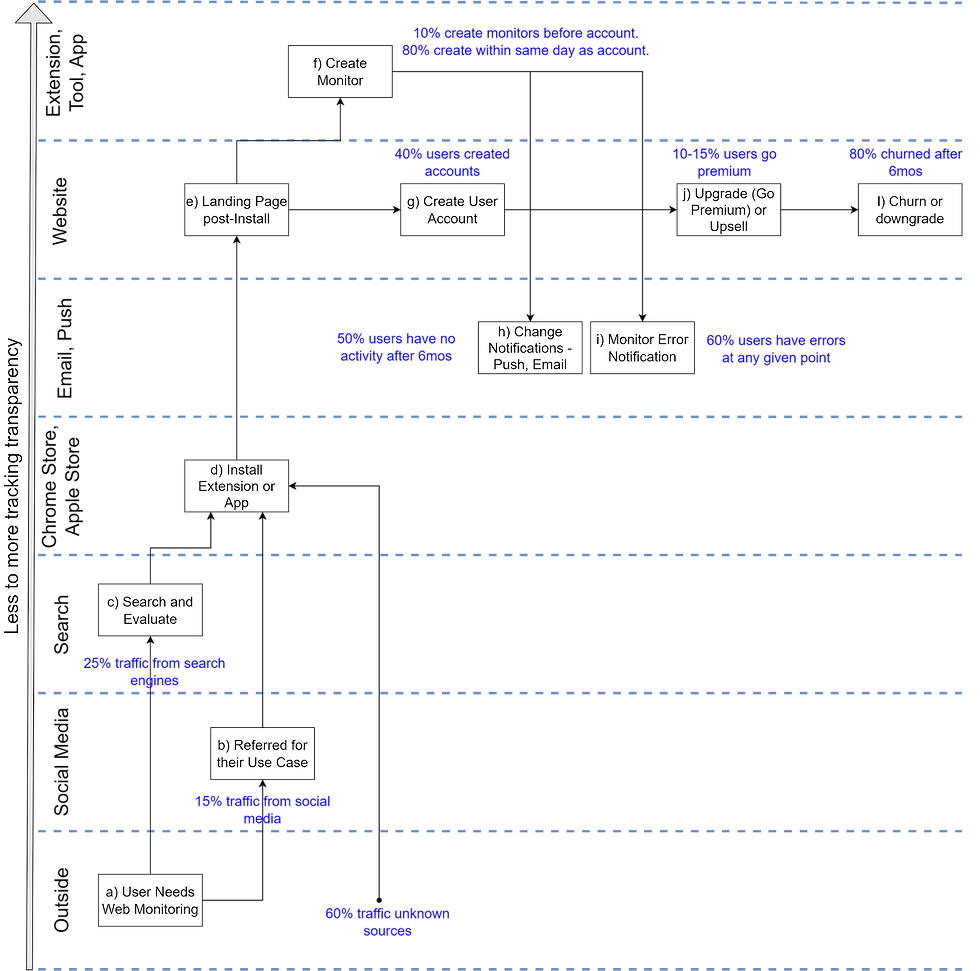
I used the jobs-to-be-done philosophy - the user uses your product to accomplish a job. The customer journey starts when they realize they need something to accomplish their job. But, we have zero observability at that stage. They may go to Reddit, forums, or social media to discuss their problem. Or they may use Google to search for a solution. Either way, they discover our product. This is the awareness phase in the AIDA model of marketing. I created a freemium marketing funnel to illustrate the stages of a freemium SaaS product.

Once they discover our product, they evaluate and install it. I didn’t focus on the evaluation part of the journey map because I wanted to prioritize the following parts of the journey. At this point, the user was on the freemium version of the product.
When the users are on the free version of the product, they use the product by creating monitors, receiving notifications, or facing errors. They can also choose to upgrade to a paid pricing plan.
Users who are on the premium plan might continue their subscription or cancel. Free and paid users might also stop using the product.
Creating the customer journey map helped me understand a few aspects of customer behavior.
For example, the balance between SEO content marketing vs. content tailored for social media to acquire customers. This could be decided by looking at the split between traffic sources between search and social media.
Many users face errors, so understanding user actions upon receiving an error will be a priority to improve customer experience. A small percentage of users are retained for a long time. So, it is valuable to identify the difference between retained users vs. those who churn.
Example 2 - Delivering Invoices To 100,000+ Customers
I covered this example in “visualizing customer behavior and changing it”.
This shows us points to track user behavior. This can now be kept at the front of a product team when thinking of a change in any part of the customer’s journey.
The journey map shows a system generating monthly reports and emailing some of them to users. Users may read the email body and go to the web portal but most likely skip the body and instead read the attachment. Users may reply to the email or click on FAQ links in the attachment. Users can also download the same document from the web portal.
We have very little tracking transparency in what pages of the document are read by the user. We have more tracking in the email open, view, and clicks. Even more in support tickets, blog views, and usage in the web portal.

Let’s discuss a few spots in the journey map where we can track behavior patterns to understand and influence customer behavior.
The first step in the customer journey for existing customers is when they receive a company email with the invoice PDF attached. My team and I added a link to a new product to the email body but saw no click-throughs despite a more than 100% open rate. We realized customers opened this email multiple times to reach the invoice PDF but rarely engaged with the email body. We tracked clicks using email tracking software.
In response to this behavior, we incorporated the product link into the PDF report, aiming to encourage more click-throughs. We wanted to be where our customers are. We tracked their behavior using google analytics with UTM tags.
Our customers could reply to these auto-generated billing emails. We created automatic replies with information on their FAQs and guided them to the support channel relevant to them. I wrote more about process changes here.
We needed to understand customers’ responses to our emails. So, we followed an approach I detailed here and manually reviewed and tagged 100s of responses so that new queries from customers could be triaged automatically.
Example 3 - Budget Hotels Marketplace

I talked to a prospective consulting client at Spark Creative Technologies about improving customer satisfaction, as measured by NPS. Their secondary goal was to move their brand positioning from a budget hotel brand to a premium offering. To solve these problems, I wanted to understand the overall journey to search for points of measuring and improving user satisfaction.
The user's feelings when they decide to travel and need a hotel are unknown. But, we have excellent first-party tracking of a user using the mobile app to search and book a hotel. The email interactions have less tracking transparency. But we have no telemetry when the customer is at the hotel, even though that experience is the most important part of the journey. The post-stay survey gives us some understanding, but we want to understand what could’ve gone wrong at any part of the funnel to improve customer satisfaction. I worked with the product team to identify “in-real-life” steps they could take. The journey map helped me ask probing questions about each step. I walk through the customer journey map in this video.
Let’s improve the customer experience first. A good customer experience = delivering on your promise.
1 - What is customers' satisfaction with the listing of hotels? How accurately are the hotels represented in their listing vs. how the customers find it during their stay? The prospect had used tips from Airbnb’s Professional Photography offering to improve their listings. Their listings were of good quality so that we can assume a good alignment between expectation vs. reality for a hotel guest.
2 - How does a guest’s stay at the hotel end? Keeping the Peak-end rule in mind, we want it to end on a high note. Whereas hotel checkouts often involve waiting in a line, reviewing a checklist, and anxiety about getting charged for something.
The other side of the same rule is that people will remember one highlight from their stay. How can we provide one random positive surprise to the guests? I suggested one random surprise in the customer journey in the “entering stay” or “experience” boxes.
3 - Following the Kano model, we want to prioritize fixing issues that will reduce a lot of dissatisfaction but also focus some of our energy on creating wow factors. Airbnb recommendations are towards the D-SAT curve of the Kano model. Their recommendations to hosts are to prevent dissatisfaction and enable a minimum level of satisfaction for accommodation, communication, and the place listing.
4 - When do we send the push notification for customers to fill out the feedback survey? We should not ask them to fill out a form when they are busy packing their suitcases or commuting to the airport. If we want unbiased responses, we should send them as soon as possible towards the end of their stay but before it ends. If we want a larger percentage of responses, we should send them when customers are happy.
Next, let’s change the brand positioning to a premium brand. A premium brand = promises a luxury experience.
1 - Which steps are relevant to setting the right expectations? What is the challenge if we don’t set the expectation right? The expectation is set early in the journey before the customers book the hotel. If we don’t set the expectation right, customers will not pay for the premium price for the premium hotel offering. We will see drop-offs.
2 - What is the booking channel? Start taking the customer perspective. When a customer books a premium stay, which websites do they start on? If it is on aggregators such as Expedia or Booking, then we list the premium properties there. If it is via agents, partner with them and train them. This could be different based on diff customer geography.
3 - A related question to the channel is geographic distribution. Where do we see customers booking the premium offerings? Can we segregate our website and app experience for domestic vs international travelers. Say customers from countries A and B are known to book premium hotels through us or through other marketplaces. If the customer is booking from country A or B, we show them a different look and feel.
When Should I Build A Customer Journey Map?
Here are 5 scenarios when you should create a customer journey map. I have shared an example for each.
1. At the start of a new product or service development.
Building a customer journey map will help you understand your target audience's needs, pain points, and expectations. It will provide insights into their experiences and help align your product or service with their journey.
For example, when an aspiring Product Manager faced interview rejections, they stepped back and edited their resume. They used online resume checkers to compare their resume with the expected skills. I used this insight to launch an online resume editor for Product Managers.
2. When launching a new marketing campaign.
Mapping the customer journey enables you to identify touchpoints where your customers will be receptive to some info. It helps you understand their interactions with your brand. Right from initial awareness interactions to post-purchase experiences.
For example, I built a top-of-funnel marketing roadmap for a B2C SaaS client and an email drip campaign by charting a customer journey map. The former was to increase unique visitors to the website. The latter was to increase conversion from free to paid.
3. When experiencing a drop in customer satisfaction.
When you notice a decline in customer satisfaction, you can use a customer journey map to identify the gaps or areas of improvement. It will pinpoint touchpoints where customers faced disappointments.
For example, I removed some information from the monthly invoices for 20,000+ customers. I noticed the drop in customer satisfaction due to an influx in support requests. I interviewed customers to understand their accounting journey and the role of the missing information in it.
4. During a redesign of existing processes.
If you are revamping your customer-facing processes, that impacts the customer journey. Use a customer journey map to get insights into the current state and identify the impact of your proposed changes. Make new versions of the journey map to test your changes in theory. Use the map to guide your customer communication checklist. You can ensure that your changes align with the overall customer journey and improve customers' experience.
For example, I needed to make a breaking process change to customers' experience by removing one mode of payment. I charted the customer journey to identify touchpoints. This enabled me to inform the customers in channels that they will be receptive to.
5. When introducing a new channel.
If you are expanding your customer touchpoints by introducing a new channel (e.g., mobile app, chatbot, social media), you can use a customer journey map. It will help you understand customers' behavior, expectations, and interaction with that channel.
For example, I worked with a consulting client to add a new product channel - an Android app - and a new marketing channel - YouTube. I drew the customer journey to identify channels of discovery for customers. Both of these opened us up to new customers who would not have discovered our products otherwise. Customers’ journey on YouTube suggested we partner with content creators to show their usage of our product.
How Do I Build A Customer Journey Map? An Overview
3 Steps. Simplifying the overall process into three steps reminds me of the Draw the Owl meme. I’ve sourced it here from Daniel Zarick, a former Twilion.

The 3 steps are:
1 - Start with drawing your high-level understanding on an (ink or e-ink) pen-and-paper.
2 - Understand customer behavior as explained in this blog: Measure Customer Experience by Merging Product Analytics, Surveys, and Interviews
3 - Use this understanding to add nodes and quantifications. Prune unlikely paths.
I visualize step 2 as an inverted pyramid. Quantitative data gives you a lot of data but very little “why”. The data helps in finding patterns or finding the weights between your nodes. As you move along the pyramid, the number of data points reduces but the amount of “Why” increases.

How Do I Build A Customer Journey Map? Deep dive
I’ll use example 1 and example 2 here.
My step-1 for the B2C SaaS app was to draw my hypotheses. I drew customers searching for the problem, landing on the website, and installing the software. Sometimes the free users converted to paid users.
I walked through my steps and sources to build the customer journey map for this B2C SaaS product in this video.
As my step-1 for the email delivery of invoices, I drew a journey map of a customer receiving an email, reading the email, and opening the attachment. I assumed users read the email. I assumed users open the email once. I assumed they click on the links in the email to update their billing preferences or contact support.
For step-2 for the B2C SaaS app, I combined the 3 ways of research. I have explained the 3 ways in the table below and more in this article.

I used Google Analytics to see the customer’s journey within our website. I noticed 80% of customers did not land on our homepage but on a support documentation page. Customers discovered us through the Chrome extension page and came to our post-install landing page. I used Ahrefs to see keywords searched by customers relevant to our product, since most of the searches did not land to our website. Google Search Console gave me the searches for landing on our website, which I separated to branded and non-branded. I used product analytics via Metabase to see the distribution of errors, upgrade from free to paid, and churn of users. Chrome Developer Dashboard gave me the distribution of extension views, installs, and uninstalls.
I reviewed dozens of forum posts on Discourse, which showed me the steps customers took when they faced errors in our application. I used this to chart out the bottom of the funnel. I used Klazify from Zyla Labs marketplace to split the errors, retention, and churn by use case.
I interviewed dozens of customers to hear about the earliest steps of their journey. What was the job they wanted to accomplish? How did they consider using software for it? How did they decide on our software? This helped me define the top of the funnel. I used Mautic, Google Sheets Mail merge, Zoom, Fireflies.ai, Calendly, and Michele Hansen’s Deploy Empathy for this part.

In example 2, I started my data investigation using Google Data Studio and BigQuery. It gave me the number of users who downloaded the invoice or CSV supplement from our web portal. I used Heap to understand users’ discovery of the new account management features within the web portal. But, I had no visibility into whether customers read the invoices or used the CSV supplement. It seemed users reviewed only a few parts of the portal. The above tracking points helped me draw the nodes in the “web portal” horizontal layer. I added links with unique tags in the invoice and email body to understand customer behavior using Google Analytics. This helped me understand the nodes where links were opened from email, document, or elsewhere. It included every way that users reached support documentation. But given the low number of clicks from email, I wanted to understand users’ usage of our emails. So, I used Sendgrid to see the number of email recipients, opens, and clicks. Most of the email opens were within the first few days of receiving the email. It helped me visualize the “emails” horizontal layer. I used Looker to review our product analytics, which told me the number of monthly reports created, user data modifications, and other customer statistics.
I reviewed 100s of support requests from customers via Zendesk. Which articles are being recommended to customers by the Support team? Which cases are resolved quickly vs. escalated to R&D? What were users doing when they faced a problem worth escalating to support? Zendesk and Salesforce helped me understand the number of customers who reached out to frontline teams and escalations from them to R&D. Our team tracked escalations in Jira. These pieces of information helped build the support layer of nodes.
I also interviewed dozens of customers. Customers told me about their search process for their monthly invoice, the parts they read in the invoice, and their confusion. Customers shared their usage of the web portal and when they decided to contact support.
I walked through how I built the customer journey map in the B2B billing example in this video.
For step-3 in example-1 and example-2, I drew an extensive flowchart. It led me to more questions. For example, what is the distribution of search vs. social media traffic to the website? I also pruned some branches that had low % of users on it. For example, I assumed users first create an account, then sometime later create their first monitor for the B2C SaaS app. But, those were combined activities for most users. So I pruned some nodes.
Airbnb And Disney’s Take On Customer Journeys
I found Airbnb and Disney's take on customer journeys interesting. I heard about this from Lenny Rachitsky in a podcast and read it here.
One example of visualizing a journey was Disney's creative process for Snow White's movie production. Disney created a storyboard showing different parts of Snow White's magical journey. Airbnb drew inspiration from Disney. They viewed their service as a story with a beginning, middle, and end. Airbnb used storyboards to imagine the ideal user experience, spotlighting the emotional peaks throughout the journey. This helped them identify main gaps and opportunities.

This approach helped Airbnb simplify the booking process. Initially, there was a period when the guest waited anxiously while the host reviewed the booking request. Hosts only approved 5% of bookings without review. Airbnb wanted to create a new benchmark: immediate booking for every stay. Whenever the storyboard or journey seemed vague, the product team sought more data. The company also hired an illustrator from Pixar to share illustrated narratives to communicate well across the organization, as written in Inc.
A marketing funnel is like a customer journey. Marketing funnels have evolved into consumer decision journeys as per McKinsey. Customer journeys have become complex due to digital channels and well-informed consumers. Businesses must focus on customer touch points and rethink consumers' active evaluation phase. Businesses can align their marketing with customers' decision-making by providing information at the right time through the right channel.
These anecdotes show the importance of understanding and aligning with the customer journey.
Pros and Cons of These Customer Journey Maps
Pros:
Quantify different pathways
Understand where your customers are when they take any action
Cons:
Not pretty. It looks like a messy flowchart so your colleagues’ eyes may glaze over it.
You represent only a fraction of JTBD information on the chart and need to write things down somewhere else.
Related case studies:
If you have any questions or want help to map your customer's journey, get in touch.



